BSNL Aadhaar Link – Easy Ways to Link Aadhaar with BSNL Mobile Number
-
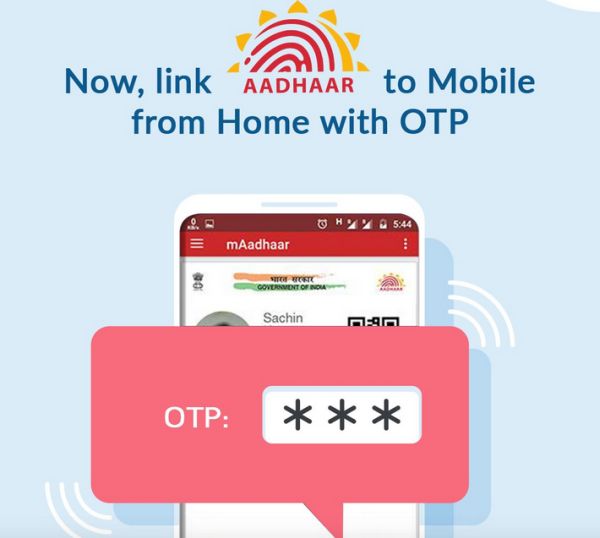
With the Supreme Court of India making it mandatory to link Aadhaar with the mobile number, there is a sudden rush across all the retail outlets or customer service centres of mobile operators. If you have not linked the 12-digit Aadhaar number to your mobile number by 31st March 2018, there’s every chance that it may be disconnected in April.
Earlier the subscriber needs to visit the nearest store to complete the formality of re-verifying the number with Aadhar number. All telecom companies including the state-run BSNL has announced online verification of mobile numbers. With the new initiative, you are not required to visit any store or office for completing the KYC process and Aadhaar mobile linking.
It is definitely a huge relief for all the subscribers across the nation as it is much easier to link Aadhaar with the mobile number.
BSNL Aadhaar Link Online Process:
The BSNL has announced the Aadhaar link online process that can be used without any hiccups. The process is very simple and straightforward. Just visit the official BSNL website and login-in. If you don’t have the login credentials, just sign-up.
Just enter your existing BSNL mobile number, and within no time, you will get an OTP on that number. Once when you enter the OTP (one-time password) number, your work is done.
Later on, all the details are sent to local telecom circle for further verification. If all the submitted details are verified then the subscriber will get an SMS about the successful completion of the verification task.
Also Read: BSNL Unveils ₹7 and ₹16 Mini Packs to Offer 1GB and 2GB Data
However, the telecom operator has limited this web-based application to NRIs, senior citizens (age greater than 70 years) and Physically challenged persons only. Undoubtedly, this step will help millions of old and physically challenged persons.

BSNL Aadhaar Link Through IVRS:
If you are sure about the web portal process, then straight away opt IVRS service for Aadhar seeding. The central government has announced a single number 14546 for IVR (Interactive Voice Response) to facilitate Aadhaar linking.
Dial 14546 from your BSNL mobile number (or any telecom company SIM). Select the preferred language. You can select English, Hindi or any regional language of your choice.
Then you need to give consent by providing 12-digit Aadhar Number that will be verified by the UIDAI. This method of Aadhar seeding will work only If you’ve already provided mobile number during Aadhaar registration. In this case, you will receive a 6-digit OTP number on the already linked mobile number.
Just input the OTP number on the automated call to complete the Aadhaar linking procedure. Do remember that this OTP is valid for only 30 minutes. Within no time, you’ll receive a confirmation message on your mobile number. The re-verification process will take 48 hours to complete the Aadhaar linking.
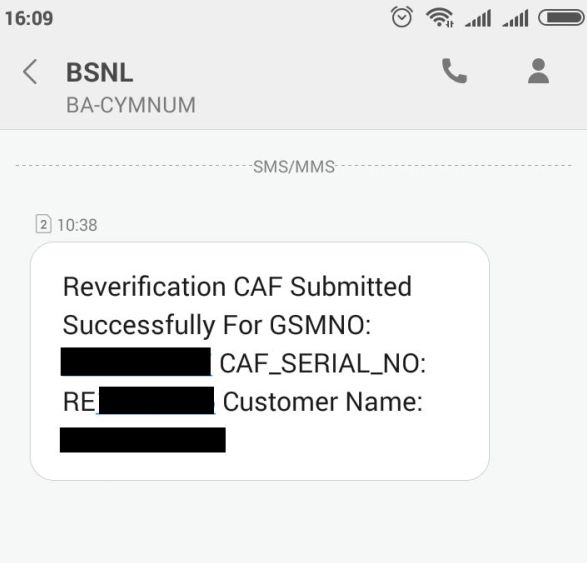
Say, if you’ve not added any mobile number during the Aadhaar registration, then this approach will not work.
What if Aadhaar Linking Process is Failed?
If any reason the subscriber experiences an unsuccessful attempt then the telecom operator will inform or send a message that the process is failed. Under such circumstances, the customer should visit the BSNL CSC or the telecom operator’s retail outlet for the biometric authentication process.
For any clarifications, the BSNL subscriber can call 1503 or visit the nearby customer service centre.
Mobile Number Reverification Exemption:
For the unaware, every mobile subscriber need not reverify and link Aadhaar. The Reliance Jio has been offering the Jio SIM only after completing the re-verification process. Similarly, the other telecom operators also started following the same procedure. If you own a new SIM in 2018 then your mobile number is already Aadhar linked. The corporate plan users are also exempted from undergoing this re-verification process.
How to Link Aadhar to Mobile at Retail Outlets?
You don’t need any document for linking Aadhaar. Just take a photocopy of Aadhaar card and self-attest it. Do remember that telecom operators do not charge any money for the whole process. Just provide your mobile number, Aadhaar number and biometric verification. That’s it.
Remember, you can re-verify your mobile number at BSNL store (or any telecom operator retail outlet) even if it is not registered with UIDAI.
Also Read: BSNL Launches ₹99 Unlimited Plan with 26 Days Validity
-
That’s a valuable information. Just thought of updating it further.
After submitting the re-verification request, you will get an acknowledgement from your telecom operator. In case of BSNL, the subscriber will receive the following message:
Your request for Re-verification of Customer Record for Mobile Number with Aadhar E-KYC registered.
To confirm SMS “REV YES”.
To cancel “REV NO” to 53734 within 3 days.
No response will be treated as accepted.
You can just ignore the message or else send confirm SMS. Interestingly, you’ll get the same message for the next 2 days.