Signal App Groups to Have 1000 Members Limit (Here’s How to Create)
-

With WhatsApp’s new privacy policy, there’s has been an exponential growth in popularity for Signal and Telegram. Though there’s a good base for Telegram none can compete Signal.
This encrypted messaging platform has been lauded for security protocols. Moreover, a short message (use signal) from Elon Musk helped Signal to saw 5 times more downloads in the span of a single day.

Signal Exploded in Popularity:
The company has to scaleup its servers by adding extra capacity at a record pace to cater to the privacy needs of 50 million users. In spite of its success, many users feel that Signal doesn’t many features that they used to enjoy on WhatsApp.
In reality, the private messaging app Signal is equally capable. One can create user groups that can accommodate up to 1000 members. Unlike WhatsApp, the new user group is only available for Signal contacts who have updated Signal on all their devices.
As the creation of groups on Signal is a new feature, it is currently limited to mobile version and Signal Desktop doesn’t support it. However, one can receive messages from them. The Signal has also added the option to migrate the entire group from other messaging apps to the Signal platform.
Switching to Signal?
One can find admin controls as we see on WhatsApp groups. Apart from the regular groups, Signal also facilitates legacy groups where there’s no requirement for admin control. It is more like a regular group that work without any admin.
As per the Signal company, it has 3 types of groups namely new group, legacy group, and insecure MMS group. The insecure MMS group is available only on Android but not on iOS handsets. It is to be noted that the conversation in MMS groups is not private.
There’s a max limit of 10 members in such insecure MMS groups where one can charge the users.
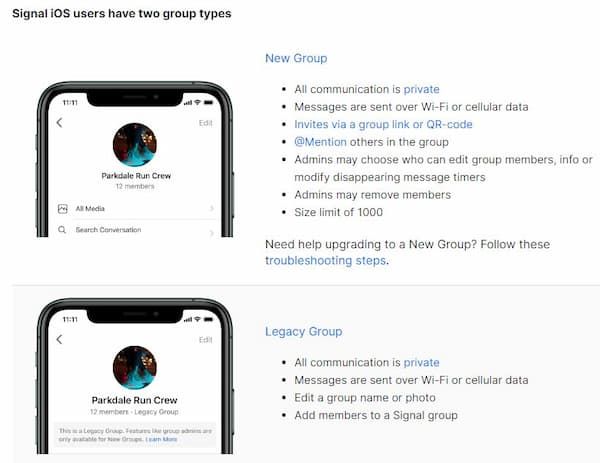
Here’s How to Create New Group on Signal:
Generally, group functions are common across the platforms as we see on WhatsApp and Telegram. For the purpose of documentation, this is how one has to create a new group on Signal.
- Open Signal App on Android and or iOS handset.
- Tap compose, then New group.
- Select contacts or enter numbers (up to 1000).
- Tap next to see the Group type.
- Select a Group name.
- Tap Create.
As disclosed earlier, the Signal gives the flexibility to transfer the entire group from other messaging platforms to Signal. For example, you have a group on WhatsApp or Telegram, then with a few minutes, you can migrate the entire group to Signal.
Here’s How to Transfer WhatsApp Group to Signal:
Here’s how to transfer an existing group to Signal:
- Create a group on Signal
- Tap into group settings and tap on “Group link”.
- Turn the toggle on for the group link and tap on Share.
- Share your former messenger.
- Once the group is formed, users can Tap on Share to forward the link to users they want to move.
- Turn the toggle on or off to approve new members in a group using the share link.
- Reset link to change the link if users feel it has been over-shared.
So, what is your opinion on the latest Signal App that prioritizes speed and security? Share your thoughts.
You May Also Like: WhatsApp Privacy Policy Update: What Happens if You Don’t Agree