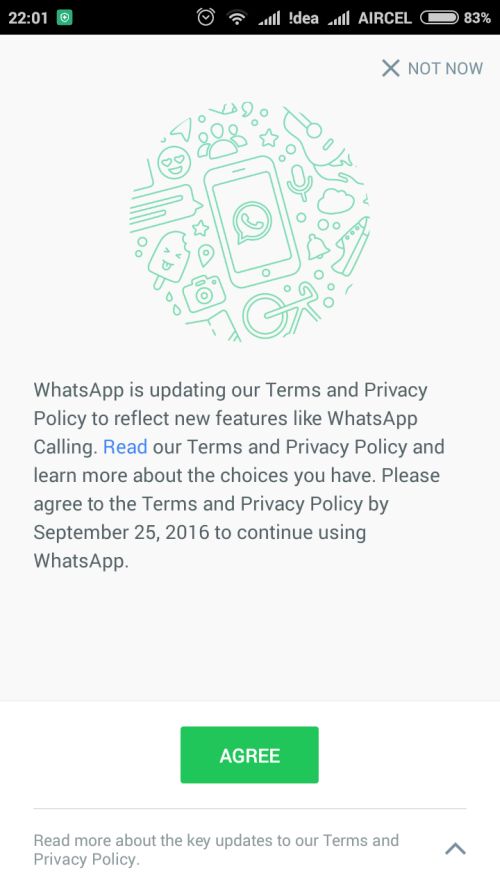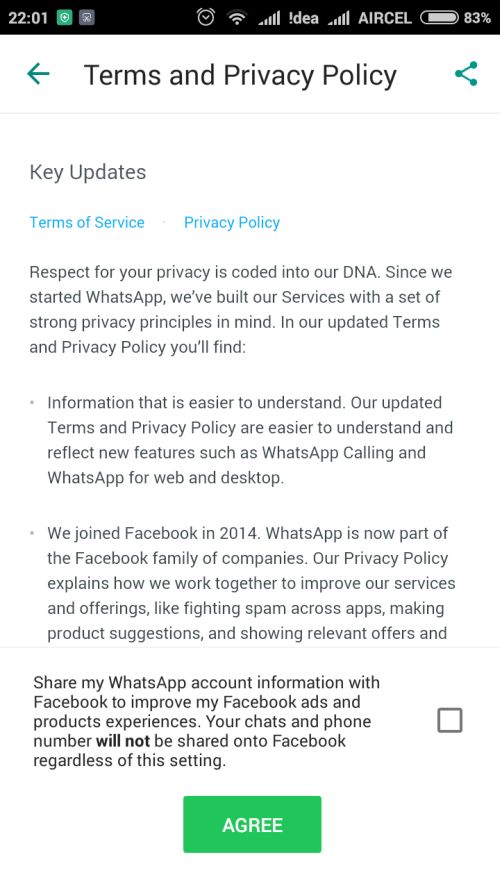Privacy Commitment U-turn:
WhatsApp which has more than a billion users has given a big shock to its customers. The company announced that the App will now share its user data with its parent company Facebook. This is clearly a U-turn with respect to its commitment to privacy. Now, WhatsApp can share its user’s phone numbers with Facebook for the purpose of selling ads.
When WhatsApp was brought by Facebook, everyone thought Facebook will steal this data from WhatsApp and the day has come. Though WhatsApp made it clear that they would not share the phone numbers to advertisers, but still in the name of relevant advertisements anything can be done.
Fortunately, you can still opt out of WhatsApp’s data sharing with Facebook. You have only 30 days to opt out. Here’s how you do it.
How Can You Opt Out?
When prompted to accept the new Terms and Privacy Policy, instead of clicking ‘Agree’, tap the “Read more” tab at the bottom:
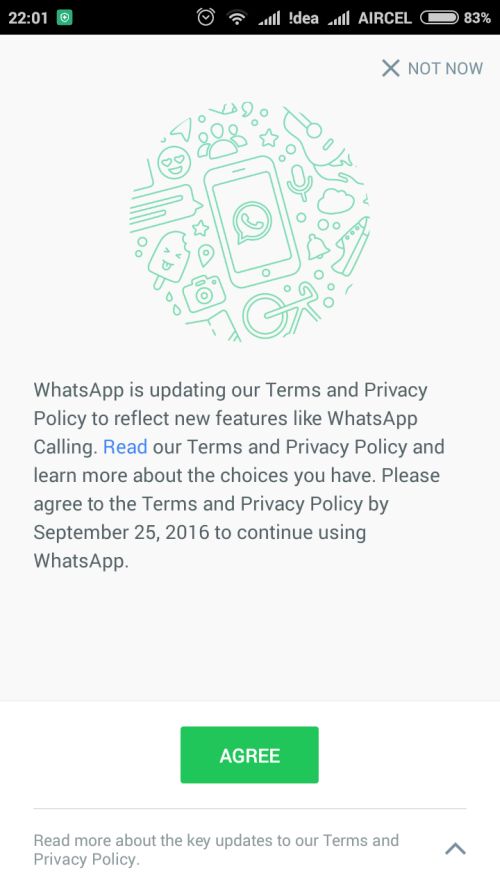
Now you can read the Terms and Privacy Policy at your leisure. You can spend time as much as you like on it. Remember to scroll to the bottom.
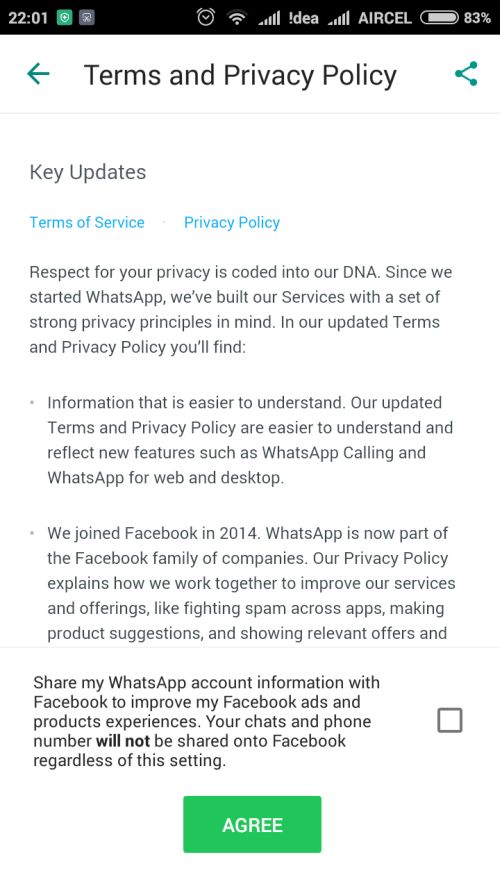
Here, you’ll see a toggle option saying WhatsApp will share info with Facebook to improve Facebook ads and products experiences. By default, the data sharing opts on (tick on). Just toggle it off. Then tap ‘Agree’. That’s it and feel relaxed!
What if I missed the warning message?
What if I missed the warning message? Don’t worry, there’s another approach to opt out of WhatsApp sharing with Facebook. Go to settings -> Account -> Share my account info and then uncheck the box.
Though you opted out of sharing info, WhatsApp can still use your data for improving its infrastructure and other integral systems. As all the text is encrypted, there is nothing to worry that Facebook will read your messages.